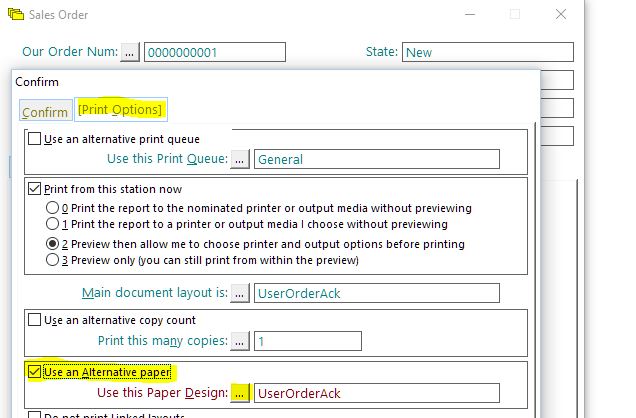When printing a document, you can tell Match-IT to use an alternative paper design as follows:-
- Select the second tab of the printing window – Print Options.
- Tick the Use an Alternative paper checkbox.
- Select the desired paper design using the ellipses button.
- Continue as normal.
The screenshot below shows an example of printing a sales order acknowledgement; you would use the ellipses button to select a paper design other than UserOrderAck.