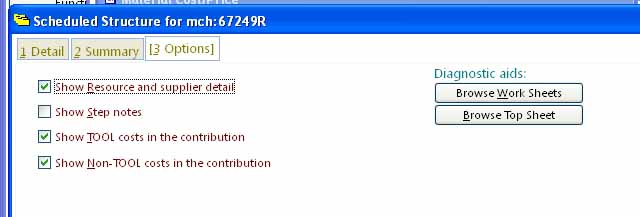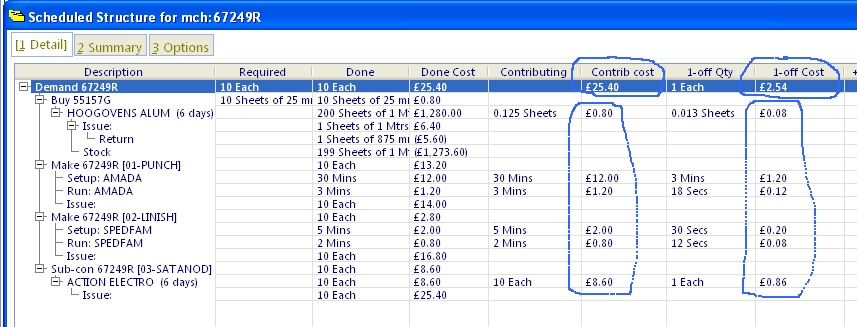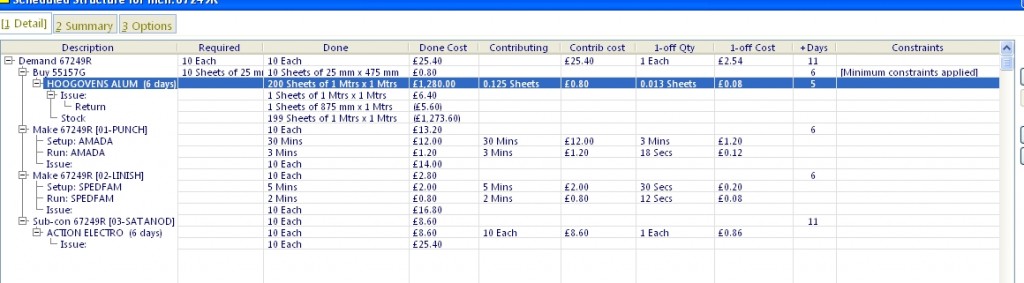When you calculate the estimated costs of a material there is an option to get a cost breakdown. By default the resulting list shows inclusive sub-module costs hierarchically, which means that the columns cannot be accumulated to the total because of the hierarchy.
Often a cost breakdown that shows accumulating costs is needed.
To do this go into the Options tab and tick the options as below:-
Then go back to the Detail tab and click the Expand button.
The Contrib cost and 1-off cost columns now show the component costs in a non-hierarchical manner and they will accumulate to the total.
Note that while the contributing and 1-off total costs are accurate, being built up from fractional sub-costs while scheduling, there may be some rounding errors because of the component costs having to be itemised out.
If the Constraints column shows Minimum constraints applied it means that Match-IT has had to purchase or make a minimum quantity (more than needed) the remainder of which will be available for use other orders. In the example shown, 200 sheets of material needed to be bought as a minimum from the supplier.