Upgrading from a CD
If you are upgrading the software from a CD, place the CD in your drive and after a few moments you will see a screen like this:
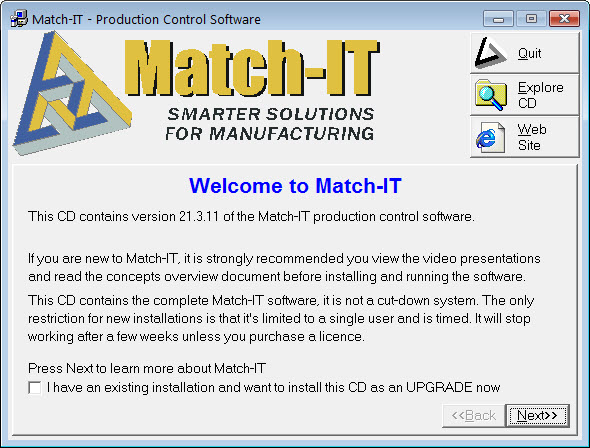
If this screen does not appear, the auto-run feature on your PC may be disabled, to proceed in this case find the setup program on the CD and double-click on it.
To begin the upgrade process, check the I have an existing installation… option, click Next, then click on the Install Match-IT button and continue from Loading the new software below.
It’s a good idea to review the release notes before upgrading. You can read those directly from the CD by selecting the Read Release Notes button. This will describe the most significant changes in the new version.
