Un-Installing
You will need to be logged into Windows as an administrator to un-install the software.
Automatic Removal
To un-install the software automatically use the normal Add or Remove Programs (Windows XP) or Programs and Features (Vista) facility in the control panel. Look for the entry named Match-IT and remove/uninstall it. This will leave intact the data you created/changed when running the software. If you want to remove that too, browse to the folder where you installed the software and delete the whole folder.
Manual Removal
To remove the software manually, first you must stop and remove the agent scheduling service. Do this by double-clicking on the match_sv.exe program in your Match-IT sys folder. A screen like the one below will be shown:
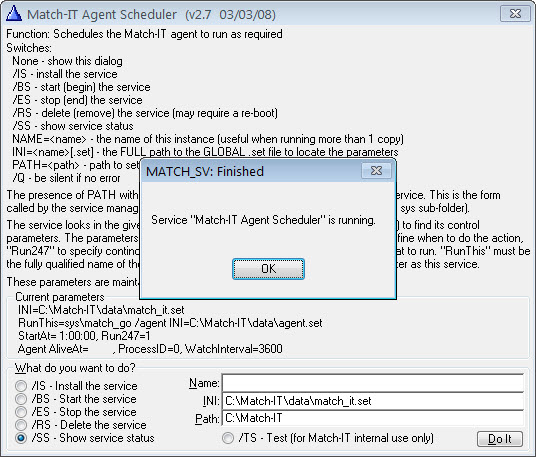
Press OK if necessary to acknowledge that the service is running. Select the Stop the service option and press Do It. After a brief pause you will receive a notification that the service has stopped. Press OK on that. Next, select the Delete the service option and press Do It again. After another brief pause you will receive a notification that the service has been removed. Close the match_sv.exe program.
Now make sure all Match-IT sessions are stopped, including the agent session running on your server.
Finally, browse to the folder where you installed the software and delete the whole folder.
