Setting up your check-lists
This note describes how to set-up the various ‘review’ tickles and the diary system to help you control work-flow to and from the appropriate people. For example, you can set-up the sales order review tickles and diary options to ensure the drawing office checks all orders before they are released for production.
The term check-lists refers to the review checks you can associate with key processes within Match-IT. A check-list can be used to remind you to perform some action required by your quality procedures and also provide evidence that it was done (an audit trail).
There are fourteen (14) check-lists available, they can all be seen as tabs in the Select Event Options screen that opens when the Always Show Me These Event Types button is selected on the diary options (see Setting up the diary). They can be configured from that screen too. The screenwill look similar to the one shown below:
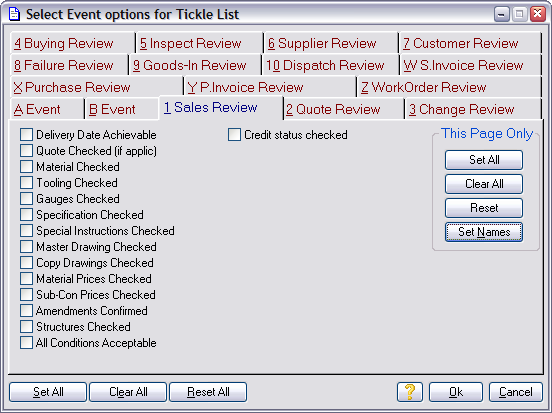
Tabs 1 to 10 and W to Z are associated with check lists. They can be configured by selecting the Set Names button. A form similar to the one shown below will open.
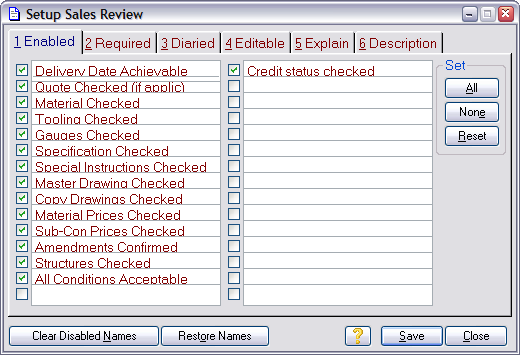
Each review consists of up to 30 checks. To use a review, check a box and enter a name for the review. The example above is a typical engineering set. The names of the checks are whatever is meaningful to you. Read the information on tab 5 Explain for a description of the tabs, and the information on tab 6 Description for an explanation of when the reviews are applied.
IMPORTANT: Internally these checks are stored and referred to by number (check 1, check 2, etc). All you are doing is assigning a name to these numbers. This is important to understand should you change the names of these checks in the future. All your history will change too. Check 1 is still check 1 no matter what you choose to call it.
