Searching for an item
Locating an item as described in Locating by selecting is very fast and will find an entry instantly, no matter how long the list is. This is the preferred mechanism to find things when you know what it begins with.
When you do not know what something begins with, but you do know another part of a name you are looking for, then you can use another mechanism – search within column. The ability to search for any part of something in any column of a list is available in most lists. You access this facility by right-clicking on a column title. A menu like this appears:
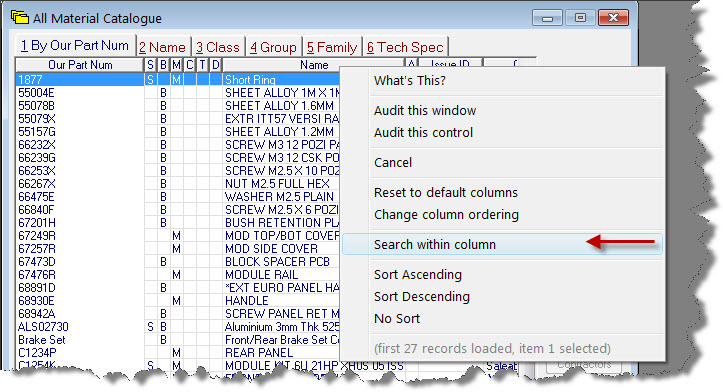
Select the Search within column item and a form like this will open:
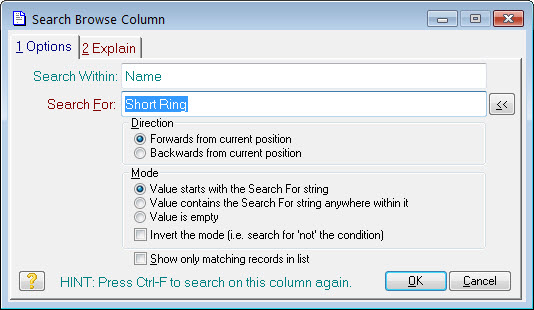
Just type something in the Search For field and press OK.. The list will move to the next entry that contains whatever you typed anywhere in the column you selected. If nothing is found, you will hear a beep noise and the list will move to the end. The search process can be very slow on long lists because every record has to be loaded and examined.
