By selecting
Finding batches of a specific material in your stock list while it’s grouped by Our Part# is an example of locating by selecting.
Initially, the Enter … to locate field will contain the name of the entry that was highlighted in the list when you pressed the locator. To locate to another entry, press the ![]() to open the material selector, and then press the
to open the material selector, and then press the ![]() icon again to open another locator, this time to find an entry in the materials catalogue. You’ll have a screen similar to that shown below:
icon again to open another locator, this time to find an entry in the materials catalogue. You’ll have a screen similar to that shown below:
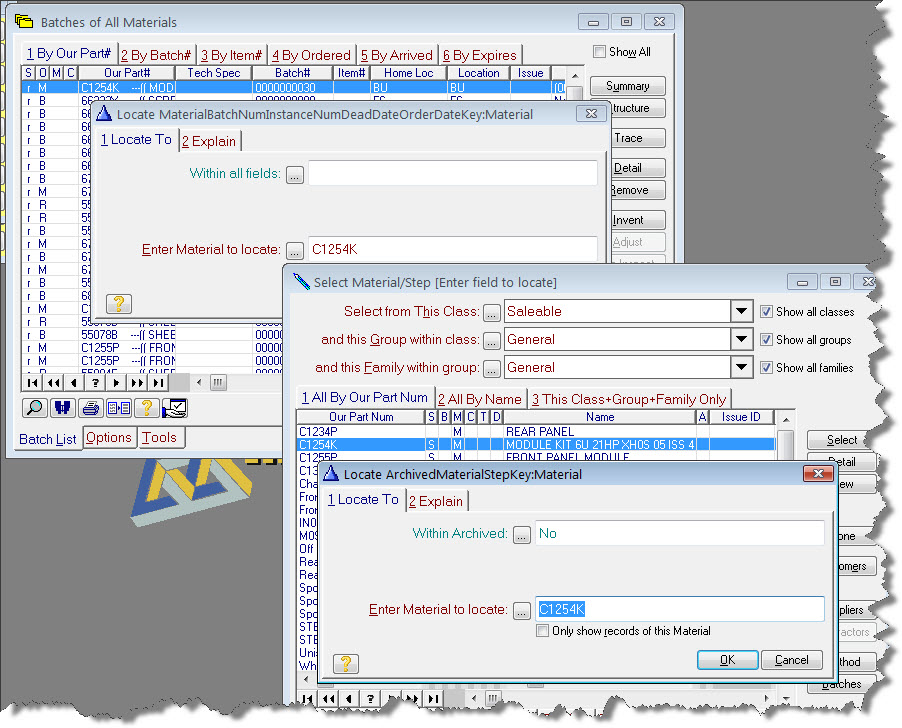
Fill-in the second locator as described in Locating by text entry and press OK. This will locate you to an entry in your materials catalogue. Then press Select there to return to the first locator, then OK a second time to return to your original list. If an appropriate record exists, the list will locate to it.
