Assigning groups to users
To assign users to your groups, select the group you wish to assign in the group list (as shown in Setting up your security scheme), then press Users, another list like this will open:
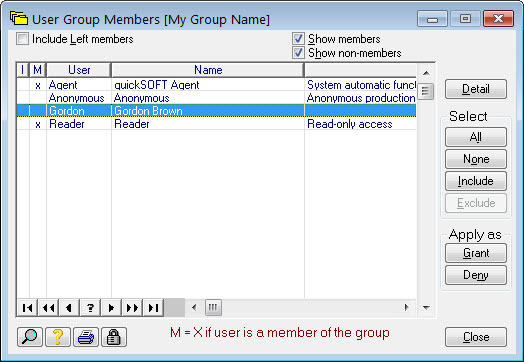
Just select a user you want to be in the group and press Grant to add them or Deny to remove them. Their status is indicated by the X in the M column.
