Assigning groups to functions
The easiest way to assign groups to functions is to go there and press the F9 key or the ![]() icon. If you do this from a menu a form like this will open:
icon. If you do this from a menu a form like this will open:
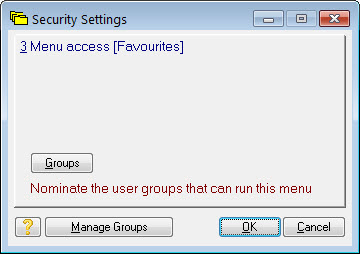
Press Groups to open the groups selector:
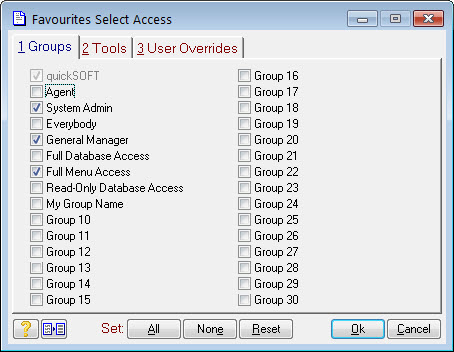
Check or un-check the groups you want to have access. Checked groups will be granted access, un-checked groups will be denied.
The content of the security settings form that is shown when you press the F9 key or the ![]() icon is dependent on where you are. For example, if you do it from within the System Default form, it will look like this:
icon is dependent on where you are. For example, if you do it from within the System Default form, it will look like this:
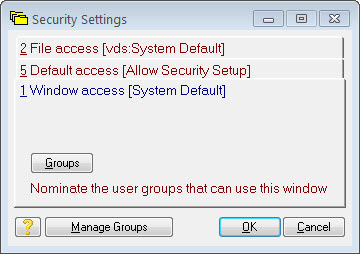
In this example you can set the groups allowed to access the screen itself (the System Default form in this case), the specific default value and the database file the default values are stored in.
