Works Order Kit List
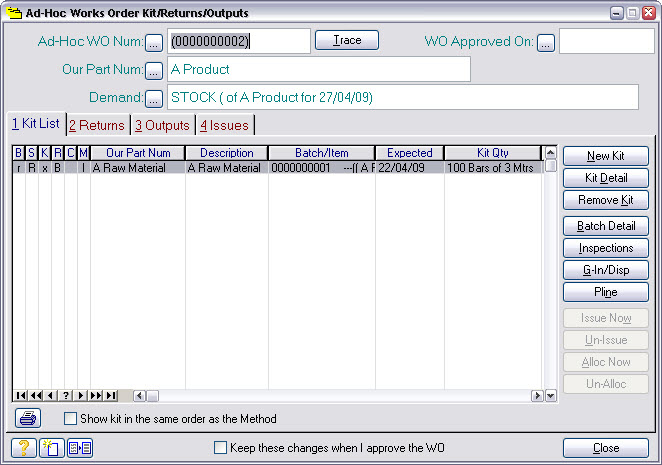
What is it? |
A list of all the material allocated to a works order. |
When do I do it? |
When you want to check, or modify, the material allocated to a works order. |
How do I get there? |
From the Approve Ad-Hoc Works Order list, find the works order you want to allocate kit to, click on it and press the Kit-List button. |
What must I do? |
Use the tools available to edit the kit list as you require. The kit list allocation will initially reflect whatever your method called for and your current stock position. If you edit the kit-list, make sure you check Keep these changes... otherwise the planning system will undo all your edits. Press Close when you are done. |
