User specific overrides
You can override the group settings for specific users on specific functions. The overrides can deny access when the groups would otherwise grant it, or they can grant access when normally it would be denied. This is useful to fine tune access for specific individuals without the necessity of setting up a whole new group.
You do this by selecting the User Overrides tab on the group selector form. This shows you a list of overrides for the object you’re on, like this:
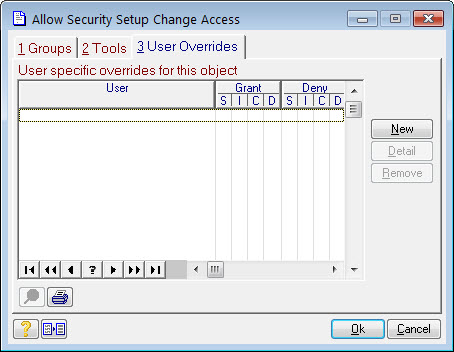
To add a new user override press New, a form like the one below will open.
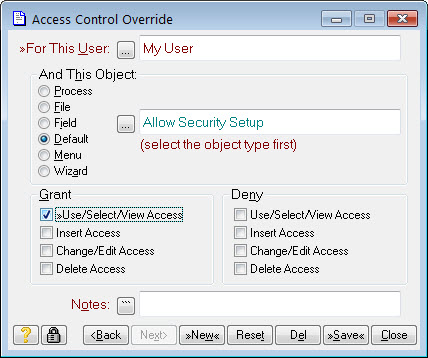
Select the User, then check or un-check the access you want them to have. If you check both Grant and Deny, denial will take priority.
