Tracing Forwards
A typical forward view on a purchase order line will look like this:
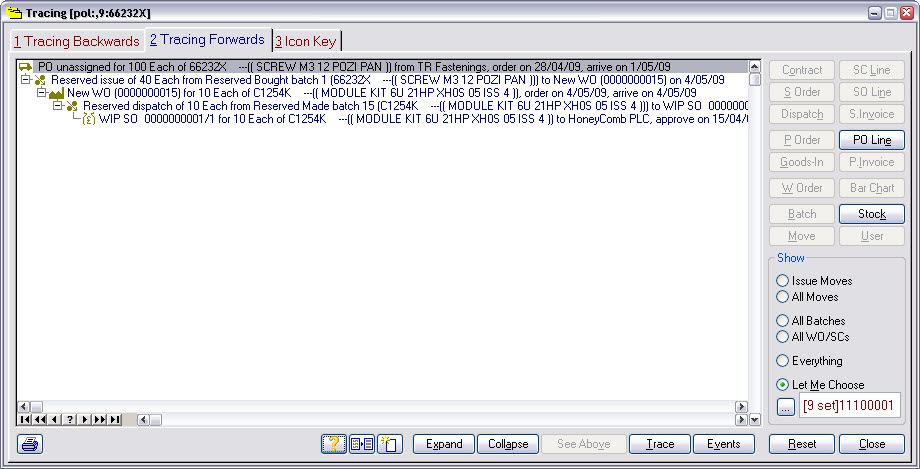
When looking forward Match-IT is answering the question: “Where will, or does, this item go?” So, tracing a purchase order line forwards, as in this example, will show all the works orders and sales order lines where the purchased item is being used. Again, colours are used to show status. If you keep expanding the view by clicking on the + symbols, you’ll eventually expand out to the sales order line(s) involved. Doing this on a stock batch is useful to find out where it went, if you need to re-call products for example.
Press Close twice to get back to the dispatches due list, and then press the Events button.
