Test the Routing
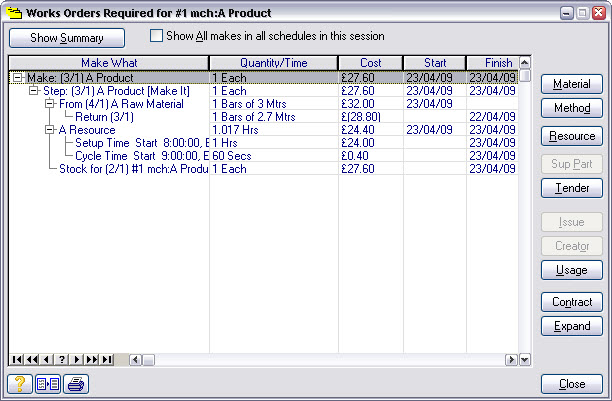
What is it? |
A “What If?” schedule of the product to verify the resources and times you have set are valid and set-up correctly. |
When do I do it? |
To check your route can be understood by Match-IT’s planning system. |
How do I get there? |
From the method editor, select the Tools tab, then press the Test button, then press Start on the confirmation window that is shown. |
What must I do? |
Examine the information shown when the schedule completes to verify it's what you expect. For example, the resource(s) you expect are being used for the amount of time you expect. |
