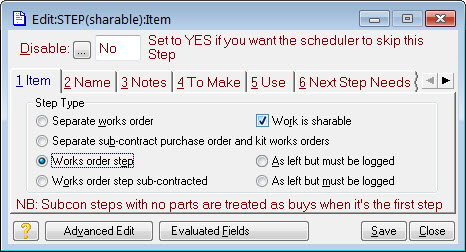Sharing work across multiple resources
If you have an operation (i.e. STEP) where the elapsed time can be reduced by throwing more resources at it, you can use one of three mechanisms to share the work across more resources. Each has slightly different effects and consequences. The three mechanisms are:
Shared steps |
At least one RESOURCE in the step must be sharable and have choices (either explicit or by using a group). For such resources, every available choice is used at once and the work shared amongst them. The share given to each choice will be proportional to their available time. This is a very dynamic mechanism because how many resources are actually used is dependent on their availability at the time. To make a step shared you just check the "Work is sharable" check box in the STEP record (see example below). Shared steps are most useful for operations involving just people. |
Max batch size |
This mechanism limits the maximum quantity that can be processed in one 'lump'. The max batch size is set in the reference information for the step. To access this from a method, double-click on the STEP record, then press "Advanced Edit", then select the "To Make" tab, then press "Edit Reference Info", then select the "Stock" tab, then fill in the "Max Batch Size" field. If a max batch size is set for a step and the quantity being planned is in excess of that, then the planning system breaks the step into 'lumps' of the max size and a final lump that is the residue. For example, if the max batch size is 100 and the planning system is planning for 250, it will break it up into two batches of 100 and a residue of 50. Each split batch is created independently, each will have its own resources, its own tools and its own kit. This means all the preceding steps are duplicated, so if step 2 has a max batch there will be a separate step 1 for each split batch. This is similar to the max batch constraint on a product except all the batches are processed within the same works order and feed into the same output batches (and so have a coarser batch traceability trail). This mechanism is only useful if there are resource choices available, so at least one RESOURCE in the step should have choices, then each batch can pick up a different choice to allow the batches to be run in parallel. If there are no (more) choices, the additional batches just get serialised waiting for a choice to become available. |
Lot size |
This is similar to the max batch size mechanism except all batches (or 'lots') are the same size and share the same kit. The latter means there is no preceding step duplication. Each lot is given its own resources and its own tools, but all share the same kit. This means all the kit must be available before any of the lots can start (unlike the max batch size mechanism where each batch could start as soon as their share of the kit is available). The lot size is calculated by dividing the total quantity to be done by the number of lots to spread it across. The number of lots is calculated as the total quantity divided by the lot size rounded down. If this exceeds the maximum number of lots you specify, then its limited to that. An example: if the lot size is 100 and the planning system is planning 250 then the number of lots will be 2 (250/100=2.5 rounded down to 2) and each lot will be for 125 (250/2). To set a lot size, double-click on a STEP record, select the "Use" tab and fill in the "Lot size" and "Max lots" fields. Again, to be useful, the step must contain RESOURCEs that have choices to allow the lots to be run in parallel. |
Note: In all these mechanisms, your costs will go up if any of the RESOURCEs involved have a setup time, as each batch or lot will incur its own setup overhead.
Example of using a shared step:
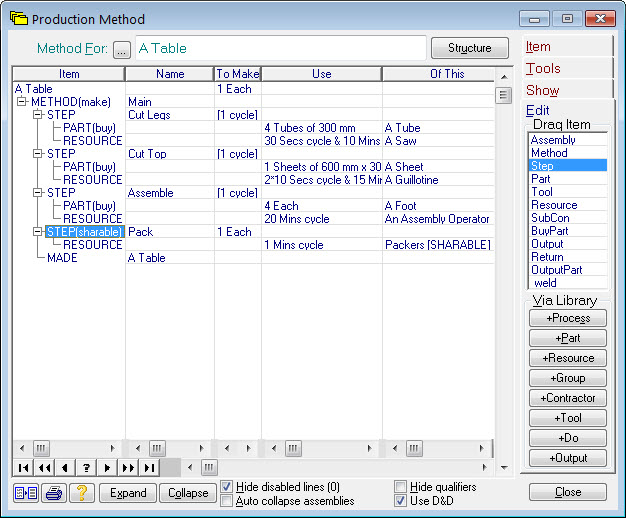
The Pack step here is a ‘sharable’ step that is using a resource group called Packers. Marking the step as sharable like this means the planning system will make use of every available member of the Packers group and share the work out amongst them to reduce the elapsed time of the operation.
To make a STEP sharable just check the |
|