Setting Short-Cuts
The items ‘attached’ to the drag item entries are just process library entries. You can change both the definition of the standard entries and also what entries are attached to the drag items.
To change the standard entries, press ![]() to bring up the process library, then clear the Ignore this class field. You will see entries of class Proforma will appear. These are the standard method fragments:
to bring up the process library, then clear the Ignore this class field. You will see entries of class Proforma will appear. These are the standard method fragments:
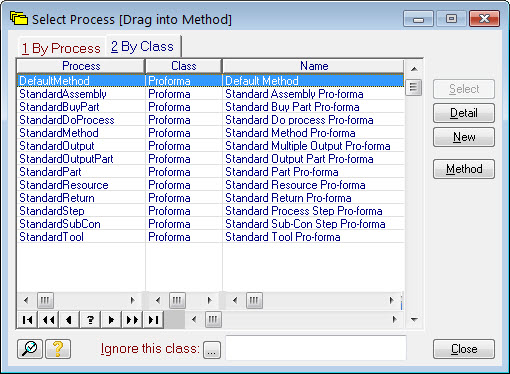
They can be edited just like any other process library entry.
To attach a completely different fragment to a drag item list entry, press the F4 key to bring up the list of defaults, then scroll the list to find the set of defaults with names of the form Standard Proforma No. ##:
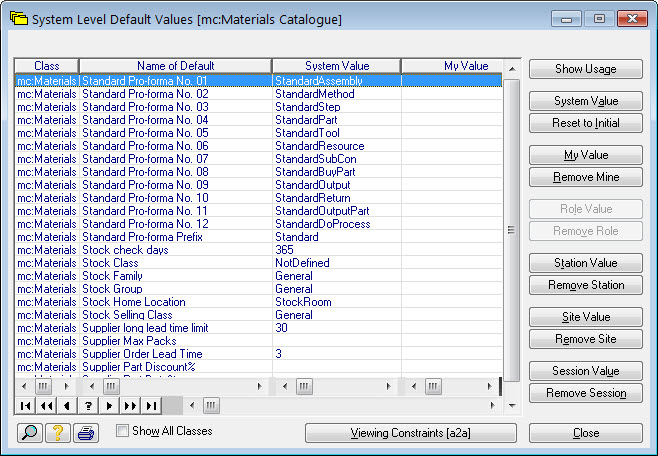
The value of these defaults is a process library entry. To attach something else, just edit the default. For example, setting Standard Pro-forma No. 12 to our Standard Weld process will result in the drag item list becoming something like this: |
|

