Set Supplier and Cost
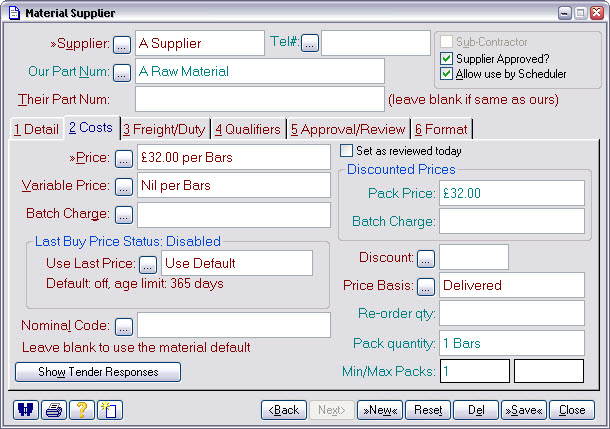
What is it? |
Identify who you buy the material from and what it costs. |
When do I do it? |
As part of the procedure to identify a new raw material. |
How do I get there? |
Press Suppliers button on the Options tab of the Add Raw Materials form. This brings up the list of suppliers that can supply your material; initially it will be empty. Press New on the supplier list. |
What must I do? |
Press the Supplier button and select, or add New, the supplier that can supply your material. Select the Costs tab and fill-in the price the supplier charges. Press Save, Close, etc. as appropriate. |
