Set Size
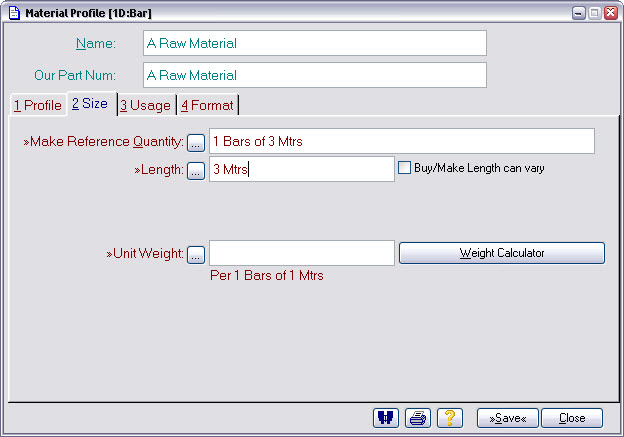
What is it? |
Identify the ‘size’ of your raw material. The number of size parameters available, and their meaning, is dependent on the profile selected. |
When do I do it? |
As part of the procedure to identify a new raw material. |
How do I get there? |
Press Size tab from the Set Profile form. |
What must I do? |
Fill-in the fields required by the profile you selected. Press Save, Close, as necessary to get back to the raw material form. Go to the next page in this manual. |
