Sales Orders Awaiting Approval
Pressing Do It on our Approve Sales Order action takes us to the list of sales orders awaiting approval. It looks like this:
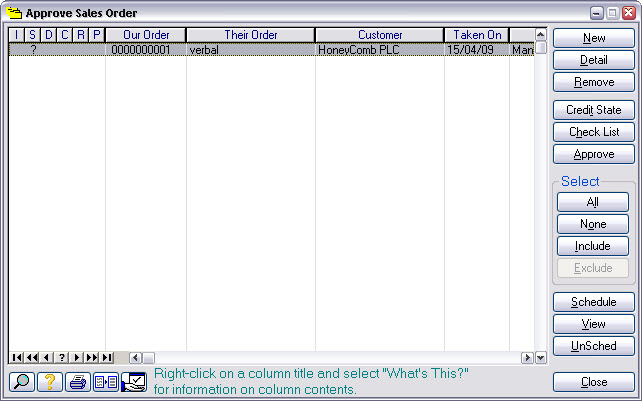
This is an example of a more specialised to-do list. This one shows us all the orders that have been entered and not yet approved. The one we entered earlier is waiting to be done.
There are many specialised to-do lists like this one in Match-IT. As work is done on an order, it is automatically moved from one to-do list to the next. The to-do lists are organised in priority order, so the most urgent action is usually at the top.
There are 4 steps you would normally do before approving an order:
•Check the price
•Check the delivery date
•Perform the contract review
•Schedule it
Note: All these steps can be by-passed when necessary.
We’ll check the price now. Pressing the Detail button will bring up our sales order and pressing Detail for the line within the order will bring up our order for 10 Each of part C1254K.
