Outstanding Sales Order Events
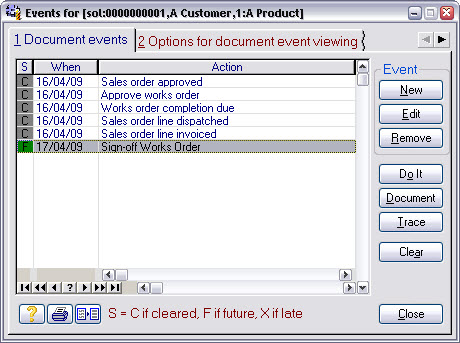
What is it? |
A list of all outstanding actions required to complete the sales order. |
When do I do it? |
When you want to know the status of an order. |
How do I get there? |
Press the Events button from the sales line progress list. |
What must I do? |
The list will initially show the outstanding actions. To see the actions you’ve already done, select the Options tab and check the Cleared option you see there. |
Notes
Select an action and press the Document button to get more detail.
