Operation/step actions
When you scan an operation code, the controller will move on to the next page, which will look something like this:
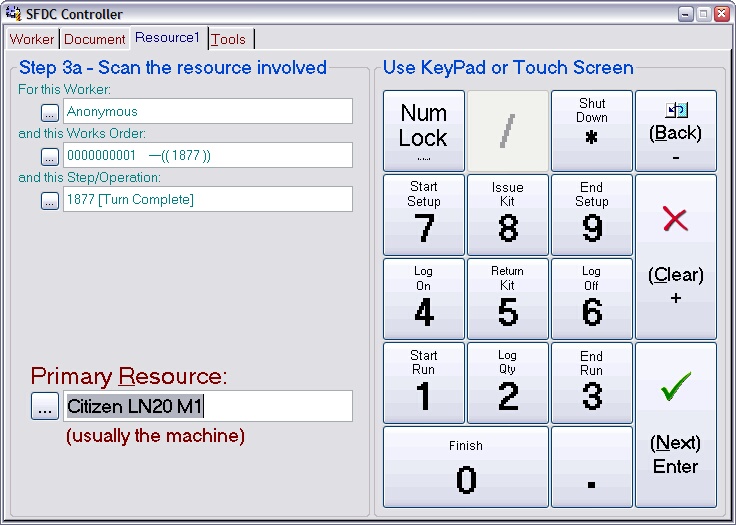
This page gives you the opportunity to override the planned resource for the operation. Do this by scanning the resource code from the menu you printed during your preparation. If you are not overriding the resource, just press Next.
Where you go next will depend on the resources associated with the operation. If the operation has more than one resource associated with it (e.g. if a setter/runner is specified as well as a machine), you will be shown a page like the one below to allow you to specify what is actually being used.
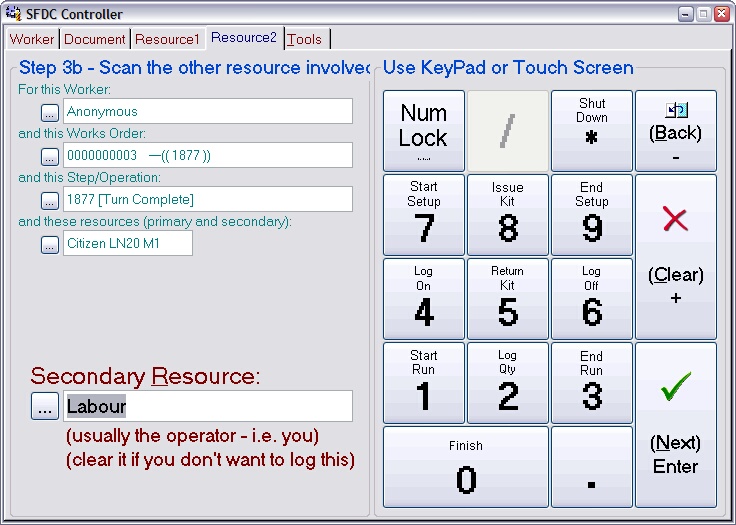
Either scan the resource you are using or press Next to move on.
After specifying the resources you will be shown a page like the one below. This allows you to specify what it is you are about to do or have just done.
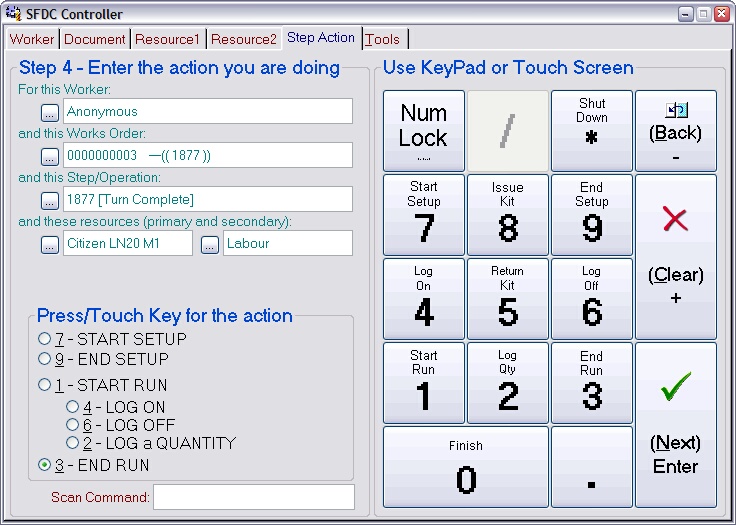
Press the key associated with the operation you are about to do or have just done to move on.
