How do I define holidays and shut-downs?
If you are using the capacity planning aspects of Match-IT it is important to keep it informed of the availability of your resources. If you don't your time plans will rapidly become meaningless. The most common changes required are planned factory shut-downs (summer breaks, Christmas, etc.) and staff holidays. There is a wizard that assists in such shut-downs. It's accessible via Functions... | Planning... | Shut Down Resource, it will open a form like this:
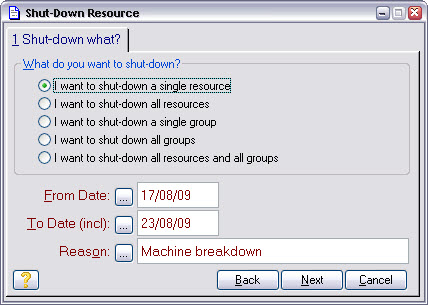
Select the radio button in What do you want to shut-down that reflects what you want to do, press Next and fill-in the prompts presented. Use I want to shut-down all resources and all groups to shut-down your entire facility (e.g. for a Christmas shut-down). Use I want to shut-down a single resource to 'shut-down' a staff member that will be on holiday.
This wizard just creates resource weeks for you. Its benefit is that it deals with partial weeks for you if you are shutting down from a Wednesday to a Wednesday (for example).
Note: You do not need to shut-down a resource that you have disposed of. That is done by setting a disposition date against the resource itself.
