How do I define a shift pattern?
Any shift pattern can be setup by creating appropriate resource weeks. For the purposes of illustration lets assume you operate a day shift from 8am to 4pm and an evening shift from 4pm to midnight. Also, lets say your staff that perform machine setups are never in the evening shift (i.e. machines can only be set during the day shift). To do this:
Setup two resource groups to represent your staff - setters and runners, and another to represent your machines. In the setters group, add all your resources that represent the people that can set machines. In the runners group, add all your resources that represent the people that can run the machines once set. In the machines group, add all your machines these people deal with.
In your methods, setup your operations to require three resource groups: the machine, the setter and the operator, like this:
...
STEP name
PART ..as required
RESOURCE machine
RESOURCE setter
RESOURCE operator
...
Setup a resource week for the machine group where the For Hours is 24.0, i.e. the machines are always available. Like this:
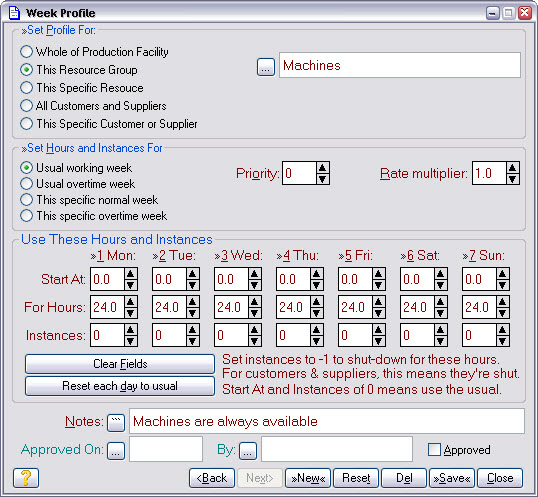
Setup a resource week for the setters that specifies the Start At as 8am and For Hours as 8, like this:
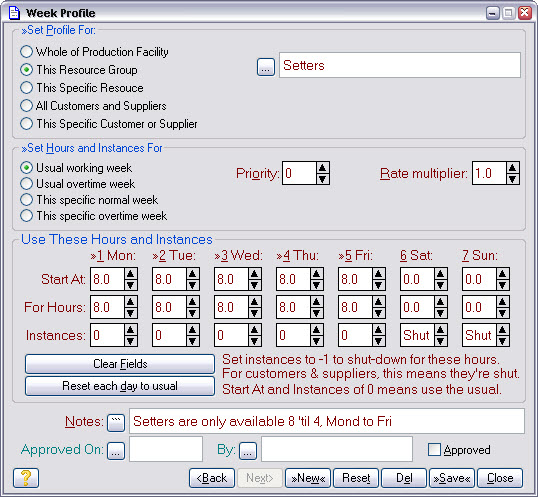
Setup a resource week for the operators that specifies the Start At as 8am and the For Hours as 16, like this:
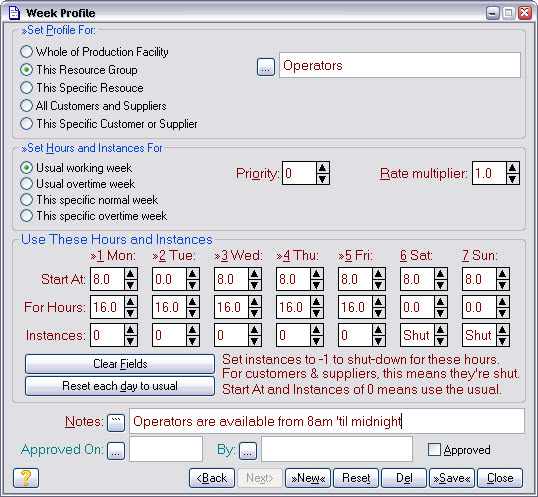
This is a somewhat artificial example, but it should be sufficient for you to get the idea and develop shift patterns that are appropriate to you.
