How do I define a resource group?
To create a new resource group select Functions... | Setup... | Setup resources... | Resource Groups, this will open your resource group list. Initially, this will be empty. To add a new one, select New and a form similar to this will open:

Fill-in the Full Name, then press Show Members to specify the resources that should be in the group. Initially, the members list for your new group will open, it will be empty, like this:
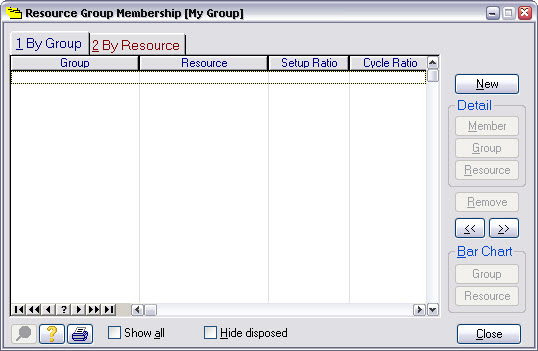
To add a member to the group, select New, a form like this will open:
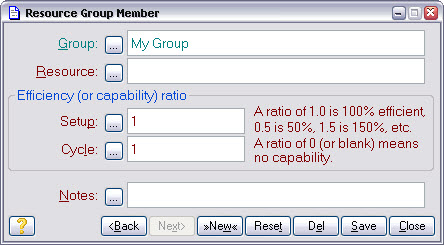
This form allows you to associate a resource with the group. Do that by selecting a resource you want to be a member of the group via the Resource ellipsis [...]. Use the Setup and Cycle efficiency ratios to specify how 'good' this member is in the context of what you intend the group to do. Press Save to make the association. To add another member to the group, select New and repeat the process. When you're done, press Close to return to the member list for the group. You will now see you members in the list.
NB: Press New to add a new member to the group. If you just select another resource, you are changing an existing member, not adding a new one.
