How do I add a new currency?
Open the list of units of measure via Functions | Standing Data | Unit... | Units of Measure and press the Currency button in the New group, and fill in the Full Name and Unit ID fields. It will look similar to this:
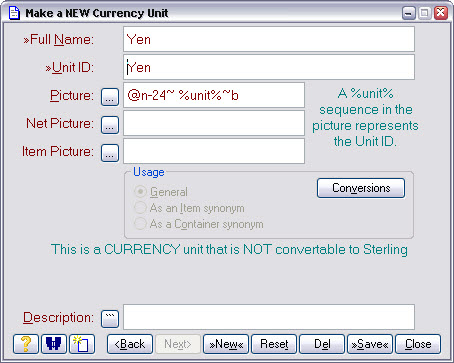
Then press the Conversions button. A form like this will open:
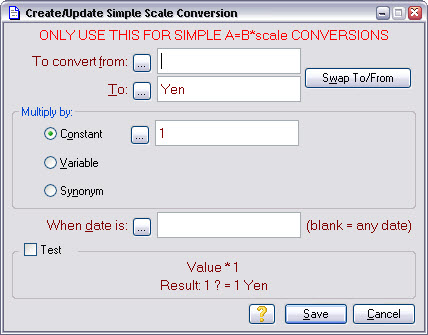
Press the To convert from ellipsis [...] and select Sterling. In the Multiply by group, check Variable and press the ellipsis [...] button that appears. This will open a list of available conversion variables, either pick the appropriate one or create a new one. The form should now look similar to this:
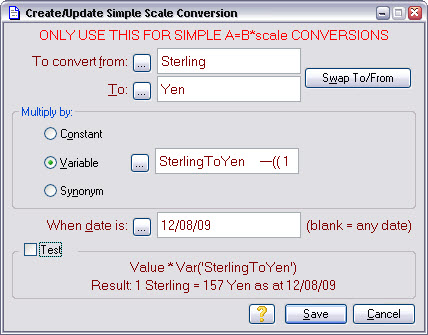
Press Save and you're done. Notice the example conversion shown on the bottom of the form. Use this to make sure you have got your conversion the correct way round, if not use the Swap To/From tool to reverse it.
