Logging-In
When you start Match-IT, you will be asked to log-in. This identifies you as a bona fide user of the system. The log-in panel will look similar to the one below:
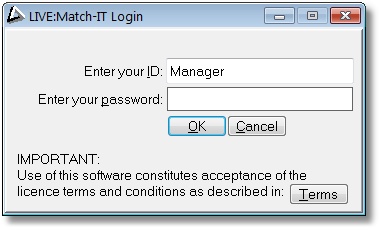
Enter the user ID your supervisor gave you into the Enter your ID field. If nobody has logged into this station before, the initial ID offered will be Manager. Thereafter, it’ll remember who logged in here last and offer that. The first time you log-in, your password will be the same as your user ID. Click on the Enter your password field and type your password. You should change your password to something only known by you as soon as you log-in the first time. How to do that will be described in a moment. Note: as you type your password *’s are shown. This is a security measure to prevent others seeing what you type.
Press OK and the system will finish loading and, after a short pause, you will see the desktop appear. If you typed anything incorrectly, you will hear a beep sound and be invited to try again. If you don’t succeed within 3 tries, or 2 minutes, the system will shutdown and you’ll need to re-start it to try again. This fussy procedure is deliberate to hinder hacking attempts.
