Log-in
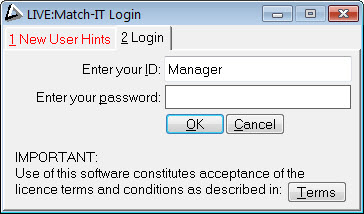
The first time you run the software, you should enter your ID as Manager and your password also as Manager. To prevent unauthorised access to your system, the password should be changed as soon as possible to something only known by you. The procedure to do this is given later. As a security measure, you will only be given 3 opportunities to enter your ID and password correctly. If you don’t do it within 3 attempts, you will not be allowed into the system. As a further security measure, you must do it within 2 minutes. You will have to start again if you take longer. Press OK when you have entered your ID and password. After some further initialisation activity, you will be presented with an empty desktop and you will be invited to run the Welcome wizard. It will look something like this:
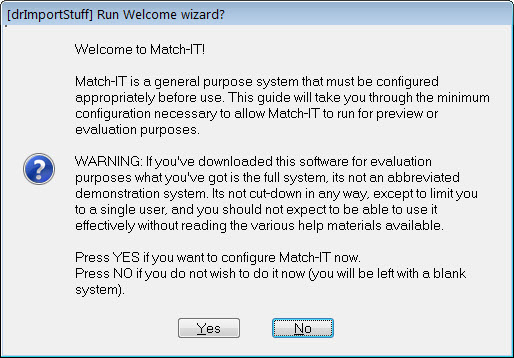
Press Yes to run the Welcome wizard.
