Locating an item
Many operations involve pointing at a line in a browse list and performing an action on it. When the list is short, you can easily find the entry you want by just scrolling to it. When the list is very large, it’s much quicker to directly locate the entry you want. You do this by pressing the ![]() icon. This will bring up the locator; it looks like this:
icon. This will bring up the locator; it looks like this:
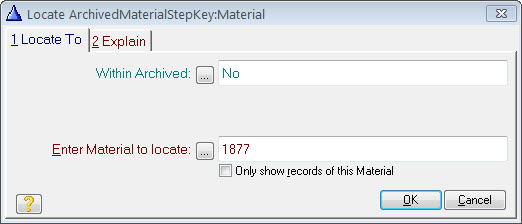
You can either type what you’re looking for directly in the Enter … to locate field, or you can press its ![]() to open a context specific selector or editor.
to open a context specific selector or editor.
Depending on the context, the Enter … to locate field will expect .a text entry or a record selection or a date or whatever is appropriate. The prompt name will change to indicate what is expected.
