In-context Help
At its simplest, there is brief descriptive help about individual items. This is accessed by right-clicking on an item then selecting the What's This? menu item that appears:
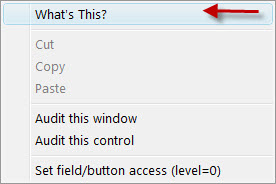
A message will pop-up that describes the item the mouse pointer is over. Tip: If you right-click on a column title on a browse list, you’ll get a description of that column.
Also, most operations you request will show you a confirmation message before you commit to it. This will describe the operation and allows you to change your mind if you decide it is not what you intend. A typical confirmation message is shown below:
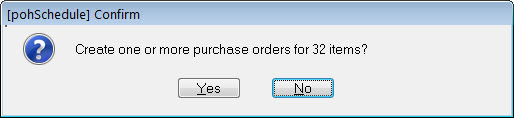
The next level is available by pressing the F1 key, or the ![]() icon. This will show you a help page that is appropriate to the screen you are looking at.
icon. This will show you a help page that is appropriate to the screen you are looking at.
