Identify Delivered Item
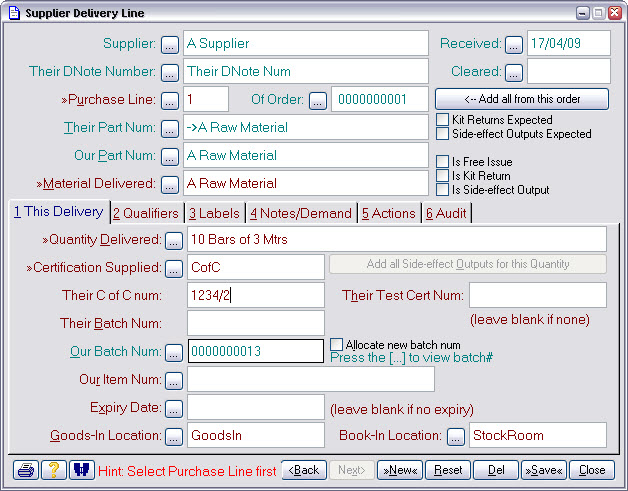
What is it? |
A form to allow you to log the details of a single delivered item. |
When do I do it? |
When you receive goods form a supplier. |
How do I get there? |
Press the New button on the Log Supplier Delivery form (the one on the right not the one on the bottom). |
What must I do? |
Press the Purchase Line button and select the item delivered. Enter the quantity actually delivered if it’s different to the purchase order. |
