How do I put my company information into my paper?
Proceed as if you were going to place a variable in your paper, but when you get to the Edit Text screen, press the + sign to the left of the Locals category to reveal a list of company information, as shown below:
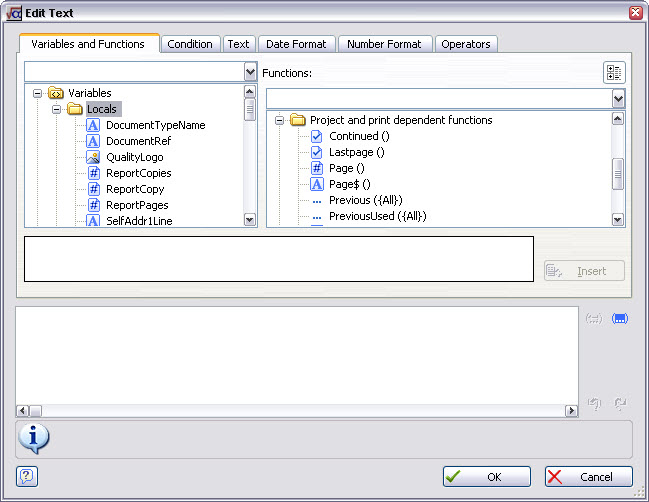
These variables are taken from the Reports Layout defaults (class ol) in your Match-IT system, so if you change any of these default values you will also change all the printed documents in which they appear. You will find that the Locals variables are available for use in all types of paper, not just the quotation category we are working through in this example.
To insert your company name on your quotations, select SelfName from the list. Press Insert, then OK. In the Text Properties form, increase the text size to 20 pt and select your corporate colour; then press OK again to return to the design workspace. If you click on the preview tab, you will see your own company name in a similar way to the illustration below:
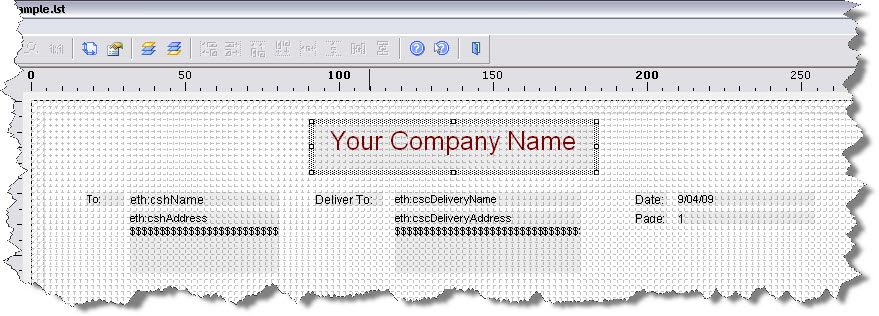
Note that you can change the colour of any item in your paper, but of course this will only be effective if you print the final document on a colour printer, or send it electronically.
Continue to add other company information to your paper as you wish: your address, telephone, fax and e-mail for example.
