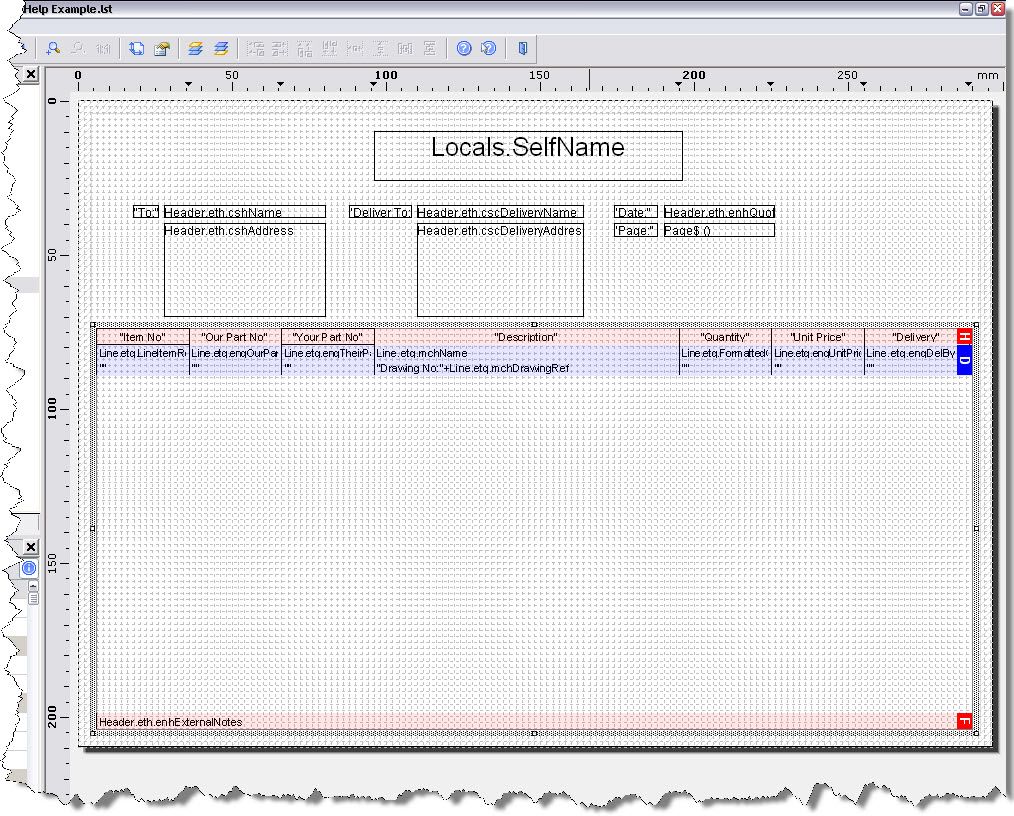How do I put footer information into my paper?
Match-IT provides a notes field for recording any information about the enquiry as a whole, and you may wish to print this at the bottom of your quotation after the list of items being quoted. (Similar fields exist for each of your main business documents: sales orders, purchase orders, works orders, despatch notes, invoices, etc., and you may want to do the same thing with these documents.)
To do this, double-click on the table to open the Table Contents form, then select the Footer Line tab. You will be presented with the Choose a Table Line Definition form as shown below:
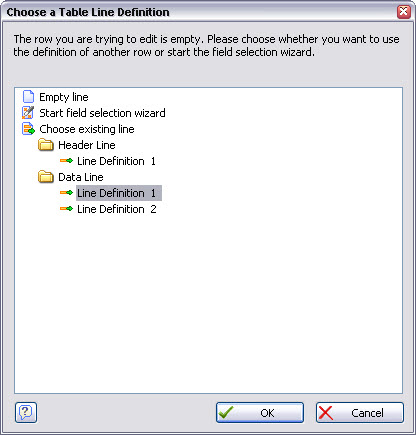
List & Label is asking you whether you want it to create footer entries to match the columns in our detail area. We don’t want to do this, so select Empty line and press OK. The Table Contents form should now look like this:
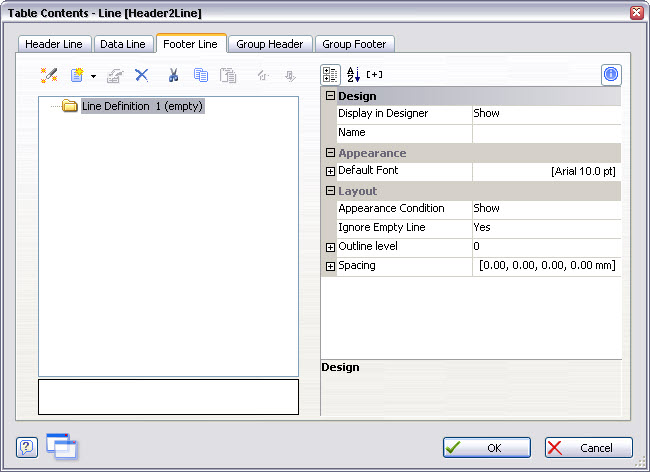
Footer information is entered in the same way as all other data in the table. The notes for the quotation as a whole are called enhExternalNotes; do not be confused by the fact that they are in the Header group of variables as shown below! (In this context Header simply means information relating to the quotation as a whole, rather than the individual items being quoted.)
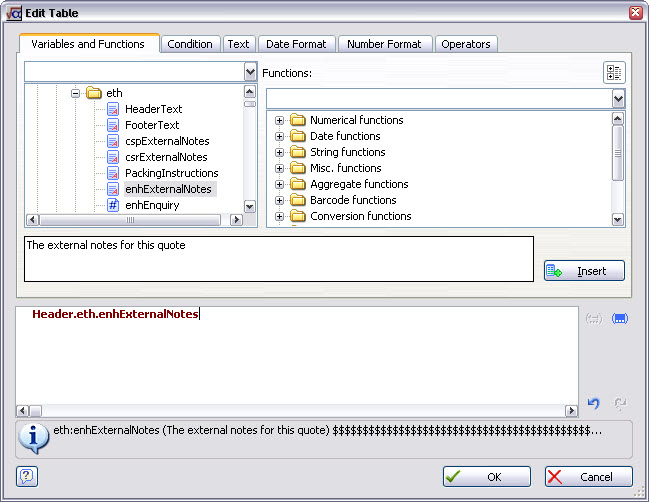
Press OK, increase the width of the column to that of the whole table, and change the Fit property to Wrap to enable your notes to extend to more than one line, as shown below:
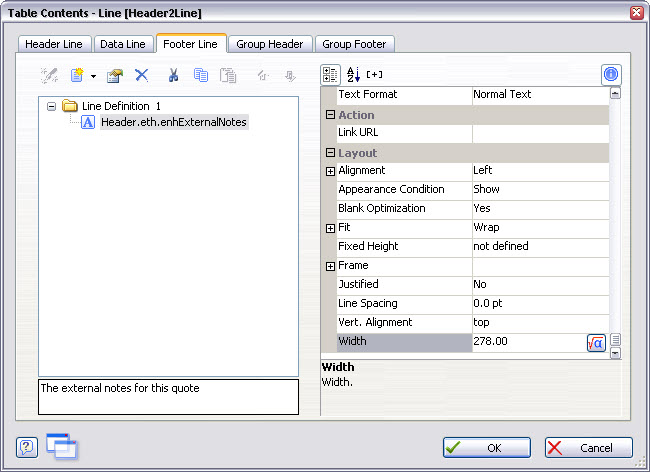
Press OK again to return to the design workspace, which should now appear as shown at the bottom of the next page.