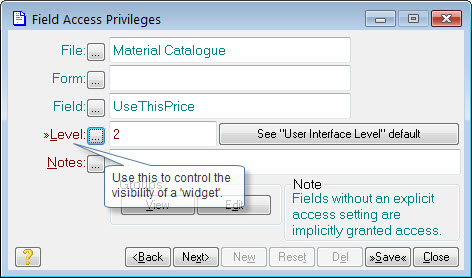Hiding fields, buttons and tabs, et al
Match-IT has many features as a result of the constant evolution triggered by requests from our users. This sometimes leads to forms that can be very ‘busy’ with many options, not of all which are relevant to you. If this is case for you, a facility is provided to allow you to ‘de-clutter’ forms of fields you never use, or a specific set of your users never use.
All widgets on a form can be assigned to a user interface level. The term widget refers to the fields, check-boxes, buttons, etc on dialogs. A user interface level is a number in the range 0 to 9, with 0 being the simplest and 9 being the most complex. The User Interface Level default in the ZX group specifies which level is active. Any ‘widget’ that has been assigned a level higher than this default will not be shown.
For most ‘widgets’ the level can be assigned by right-clicking on it and selecting the Set field/button access menu item. For groups and option sets (which cannot be selected in the normal way), it can be done by right-clicking in the top left corner of the group or option set. When you move the mouse near the corner you will see a small square appear, right-click in this, as illustrated below:
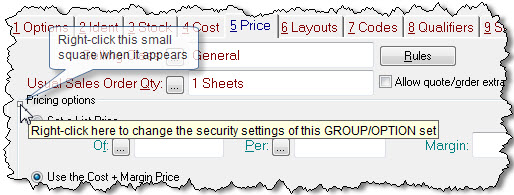
In the Field Access Privileges dialog that opens, the Level field specifies the user interface level to assign to the ‘widget’. In the illustration below the field is being assigned to level 2. This means the field will not show if the User Interface Level default is set to 0 or 1, but will show when it's set to 2 or more.