Enter Their Order Number
You must enter a customer order number for each order. Do this by typing directly into the Their Order Num: field. The order number you enter should be unique for the customer, if it is not you will receive a warning message like the one below. This is a safety check to prevent the accidental entry of the same order twice.
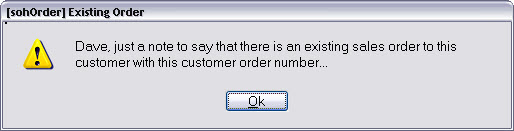
The order number can be anything you like; it doesn’t have to be restricted to numbers, e.g. 123-09-99 and BAe/4376 are valid.
That’s all the information Match-IT needs to allow you to continue with the order entry. There are many other items of information you can enter if needed, but they are all filled in with their default values automatically. We will leave them at their default value.
Note: All these defaults are sensitive to the customer.
We are now ready to enter the line items for the order. We do this by pressing the New button to the right of the line item area.
(Note: do not press the New button at the bottom, this adds a new order.)
The next step is to enter the order line detail.
