Dispatches Due
After some column width adjustment you should see something like this:
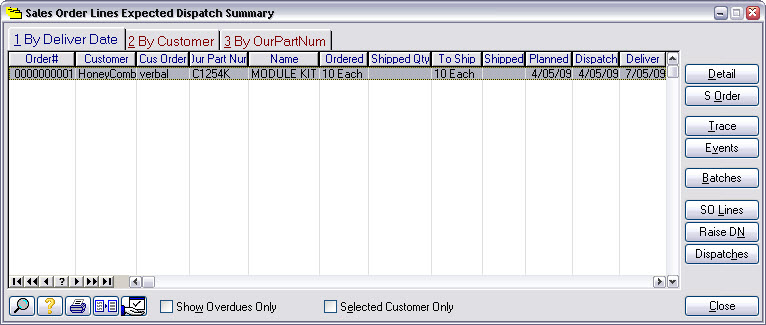
Notice our example sales order line is showing. This list provides a top-level view of progress.
The Planned column shows the date the sales order line is planned to be complete. Note: This may not be the same as the delivery date requested by your customer. The planned date reflects the date you expect to actually achieve. This will be shown in red if the planned date is late. The planned date is automatically adjusted as you log progress against the job.
The Deliver column shows the required delivery date as set in the sales order line. If you’ve missed this, because the due date is yesterday or before, it will be shown in red.
In a real system there may be many hundreds of live orders in this list. Typically, you’ll be more interested in the jobs that are late than those that are on track. Checking the Show Overdues Only option reduces the list to just those order lines that are overdue or planned late. Your objective is to keep this list empty!
Pressing the Trace button will bring up a more detailed picture of the status of the order.
