Credit Check
Whenever you open the Sales Orders Awaiting Approval list, Match-IT automatically checks the credit balances on each of the customer accounts in the list. The results of the check are shown in the ‘C’ column. If the column is blank it means the customer is not exceeding their agreed credit terms. If the column contains a W, it means the customer is slightly over their agreed terms and you should consider sending them an advisory letter. If the column contains an H, it means the customer has exceeded your tolerance limits and the account should be put on hold.
When an account is on hold, and you try to approve the order, you will either not be allowed to, or receive a warning and be asked to confirm it, depending on how you’ve set-up your preferences. You would typically set-up the normal case to not allow the order approval unless the person doing it has the necessary authority to override the hold.
Where possible, Match-IT can import the current credit position of each of your accounts from your accounting system, or you can enter the information manually.
The thresholds Match-IT uses to check the credit position are defined by the payment terms associated with the order. These are initially set when you create the order according to the preferences set for the customer. Pressing the Credit State button will bring up a form that shows the terms set, as shown below:
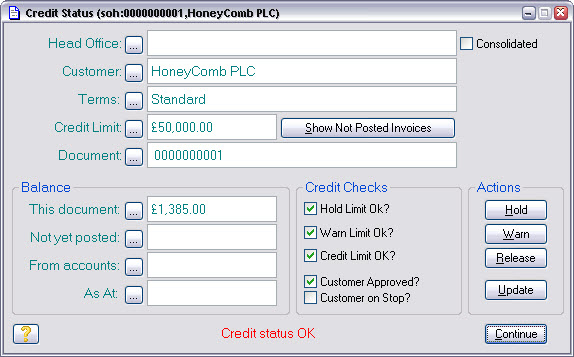
Match-IT can produce letters for you to send to your customers when they exceed their payments terms. Pressing the Warn button produces a warning letter, and pressing the Hold button produces an ‘order on hold’ letter.
Press Continue to return to the approval list.
We’re now ready to schedule the order. Press Schedule to do this.
