Contract review
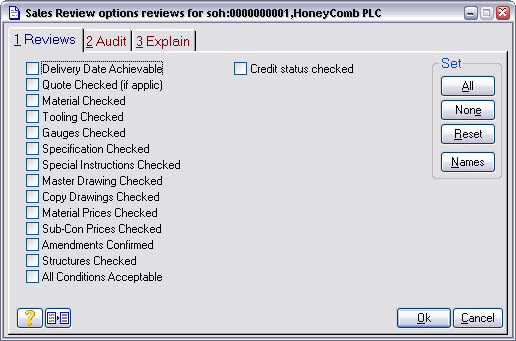
This form would be tailored to reflect your quality system requirements. Tailoring it is simple, just press the Names button.
If you decide to use this facility, Match-IT will not let you approve the sales order until you have ticked all the checks to indicate they have been done.
You can set-up this facility to be loose or strict or something in between. When loose, all that’s expected is that you tick the boxes. When strict, only specified individuals would be able to tick each box and when they did it would be logged as part of the audit information for the order.
Our example is set-up to be loose, so all we have to do is check all the boxes. Pressing the All button is a short cut for this. Press it, then press Ok to return to the approval list. Notice an X appears in the ‘R’ column to indicate all the review checks are done.
There’s one more topic we’ll discuss before we move on to scheduling our order. That is the credit check.
