Close completed order form
Your sales order form should now look similar to this:
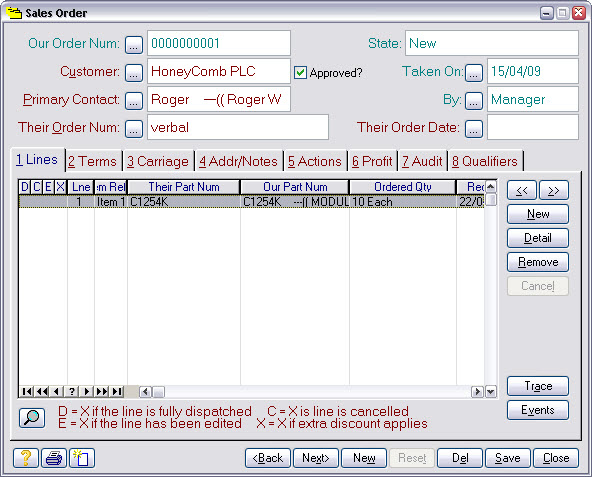
The order can contain as many items as needed, including the same item multiple times with different delivery dates.
We’ll just stick with one.
The order entry is now complete; press Close to return to the ribbon menu.
Note that everything we’ve done so far has been clerical. The only skill required is knowledge of how to use Match-IT. Most people can learn to take an order after only a few minutes of training.
As you’ll see in the next part of this tour, now the order details have been entered, Match-IT will guide you through the rest of the work required. The event diary will provide reminders of what to do next and when.
