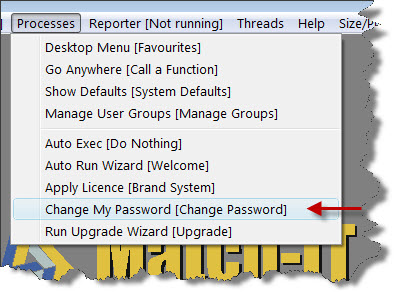Change Your Password
The first time you log-in, you should change your password to something only known by you. Make sure you can remember it! If you forget it there is no back door; you will be locked out. To recover from forgetting your password will require assistance from your Match-IT supplier and there may be a fee chargeable.
To change your password, select Processes from the menu line just below the desktop title and then the Change My Password item. |
|
A panel like the one below will appear:
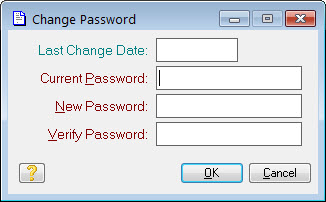
Type your initial password into Current Password, and the new one you want to use into New Password and again, as a confirmation, into Verify Password. The new password will become effective as soon as you press the OK button. If you typed your current password incorrectly or the new password and the verify password are not the same, the new password will not be accepted. You must correct the entries and try again. Notice that as you type, *s are shown not the actual characters you type. This is a security feature to prevent onlookers from seeing what you are doing.