Change Manager Password
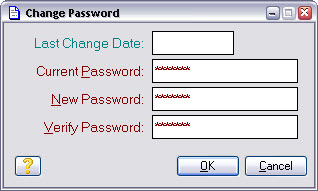
What is it? |
A form to allow you to set your Match-IT login password. |
When do I do it? |
At least after the first time you log-in. |
How do I get there? |
Press Do-It on the Review Your Password from the Event Diary, or: Processes | Change My Password (in the menu bar) |
What must I do? |
Enter your current password, enter the new one you want to use in New Password and Verify Password, and then press OK. |
Notes
It's good practice to change your password on a regular basis.
