Book-in an output
When you scan an output code, the controller will move on to the next page, which will look something like this:
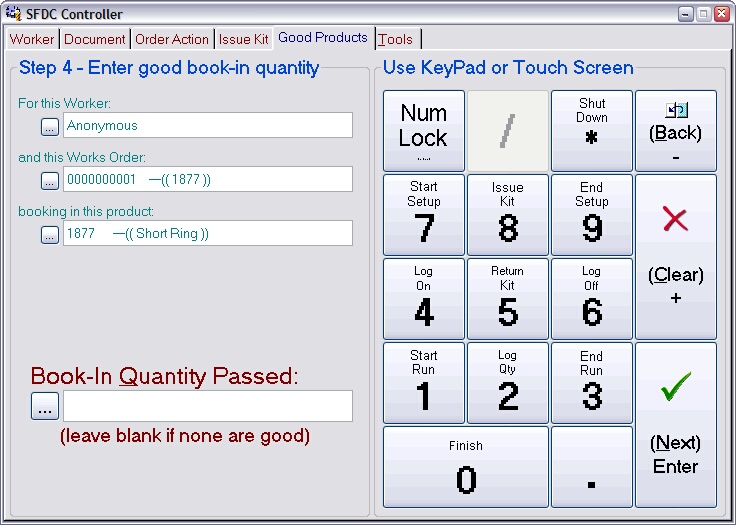
Enter the number of ‘good’ products, that is those that you want to put into stock as usable, then press Next. If you are only booking-in failed products, then leave this field blank.
NB: The term output and product are synonymous. The former is most often used when there are multiple outputs from a works order. The latter is typically used to refer to the main output of a works order (also referred to as the ‘container’, especially when there are multiple outputs).
The controller will move on to the next page that will look similar to this:
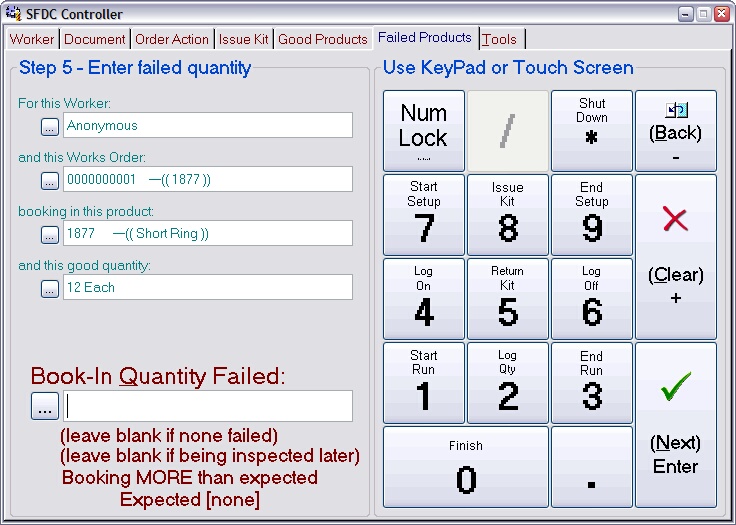
Enter the quantity of failures you want to book-in, leave blank if you have no failures or someone else is going to inspect them later, then press Next.
The controller will move on to the final confirmation page, which will look similar to this:
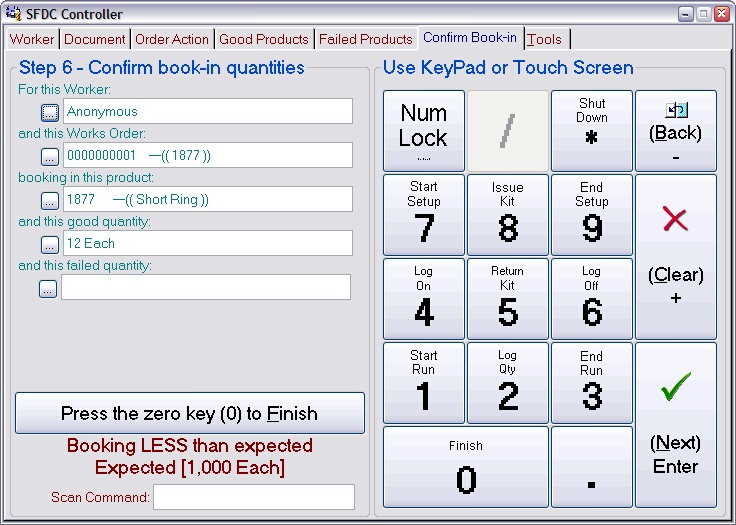
Press the 0 key to confirm the book-in. The controller will return to the front page ready for the next worker ID scan. Press the Back key to return to previous pages to review or edit them.
Once you confirm the book-in stock will be created and it will appear in the output list for the works order.
