Attaching print queues to layouts
From the standard menu press Favourites | Functions | Setup | Setup Documents | Report Layouts. This will present you with a list of all the layouts. Select the one you wish to re-assign to your new queue and press Detail. You will be presented with a form similar to the one below:
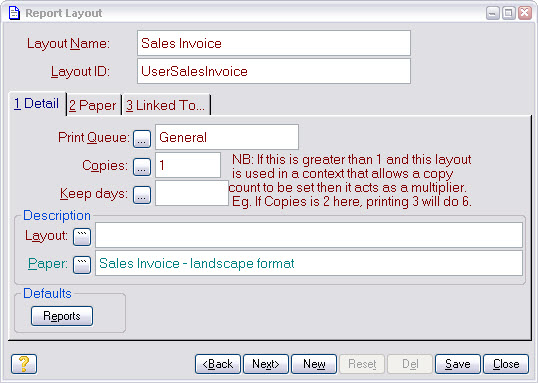
Press the Print Queue ![]() , select your new printer, then press the Save button and then Close.
, select your new printer, then press the Save button and then Close.
