Approve Works Order
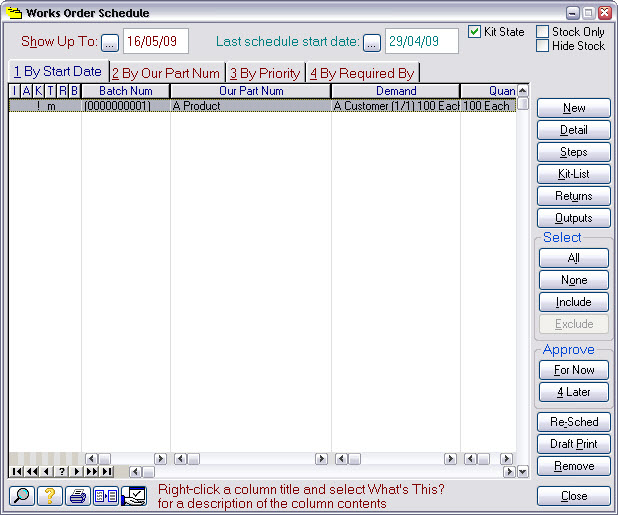
What is it? |
A list of all works orders that are waiting to be started. |
When do I do it? |
When you are ready to start the work (and not before!). |
How do I get there? |
Functions | Manufacture | Works Schedule |
What must I do? |
Find the works order you wish to start in the list, click on it, and then press Approve For Now. |
Notes
This list only shows orders whose planned start date is on or before the “Show Up To” date. If you cannot see your order in this list, try either moving the show-up-to date or select the “By Our Part Num” tab.
