Approve Sales Order
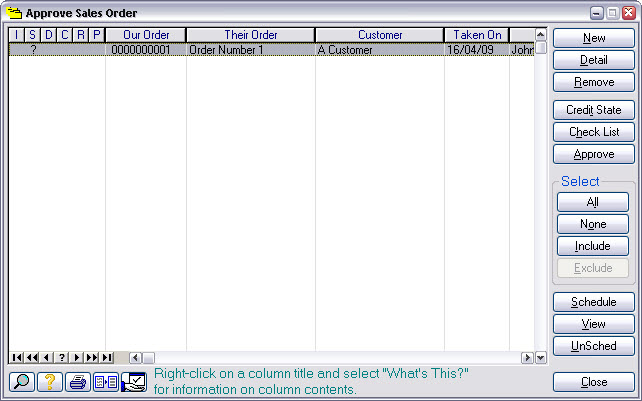
What is it? |
A list of all sales orders that have been entered but not yet approved. |
When do I do it? |
When you are ready to commit to the order and plan the work required to do it. |
How do I get there? |
Functions | Sales | Approve Order |
What must I do? |
Find the order you wish to approve in the list and click on it. Verify the details are correct by pressing the Detail button, then press Approve. Say Yes when asked if you want to schedule the order now. Press Yes when the “printing confirm” window appears. This commits you to the order and prints the acknowledgement. |
