Allocate Raw Material Stock
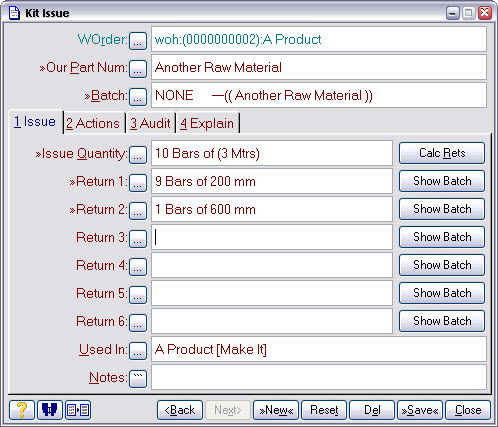
What is it? |
A form that allows you to change the kit allocated to a works order. |
When do I do it? |
Whenever you wish to change the kit allocation. Note: This can be done before and/or after the works order has been approved. |
How do I get there? |
Press the New Kit button from the Works Order Kit List. |
What must I do? |
First select the material through Our Part Num. |
