Add Ad-Hoc Works Order Item
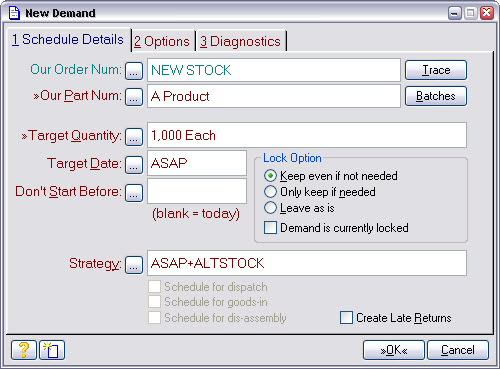
What is it? |
A form to allow you to identify an ad-hoc works order. |
When do I do it? |
When you want to make something for which there is no sales order demand. |
How do I get there? |
By pressing the New button on the Raise Ad‑Hoc Works Order form. |
What must I do? |
Select the product to make via the Our Part Num button, enter the quantity you want to make in the Target Quantity field and then press OK. That’ll take you back to the previous window and you’ll see your new item in the list. Press the Schedule button to create its works order and then press the Replace button to add it to your works order schedule list. Then press Close and go to the next page in this manual. |
