Add Ad-Hoc Purchase Order Line
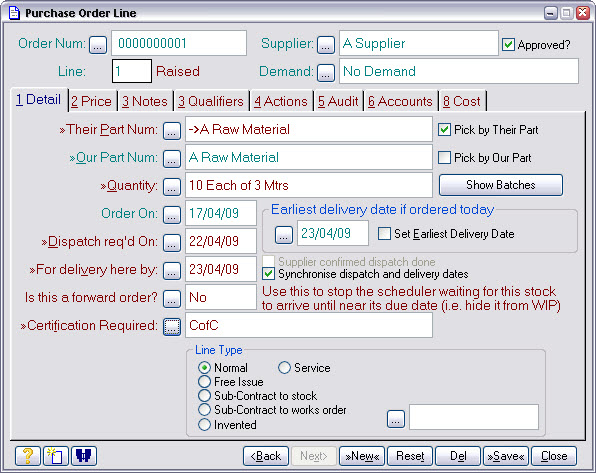
What is it? |
Purchase item form. |
When do I do it? |
To identify an ad-hoc item to be purchased. |
How do I get there? |
Press the New button on the Raise Ad-Hoc Purchase Order form (the New on the right, not the one on the bottom). |
What must I do? |
Press Their Part Num and select the part to be bought. Enter the Quantity to be bought. Note: the form shown when you press the Quantity button changes to suit the ‘profile’ of the material being bought. Enter the date you want the supplier to deliver on, or accept the earliest date offered. Select the Price tab and then go to the next page in this manual. |
